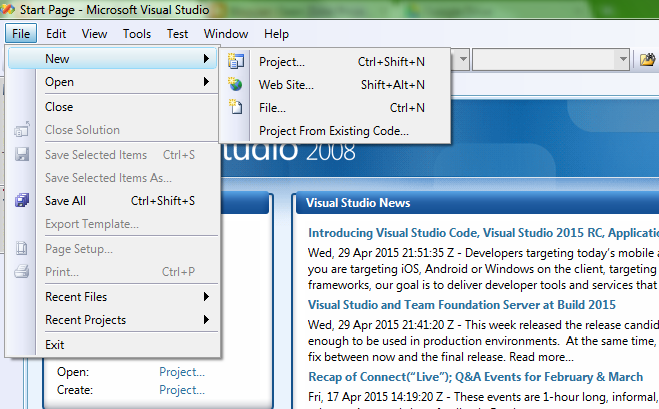How to start Vb.net Program Development
Step 1: First up on we should open then visual studio 2008 (you can use any version 2010,2012)
Step 2:and open the file menu then New>>Project
Step 3: Then we will get a new project window we should select the 'Project type' as 'Windows Form application' on template section
Give the Project name and give the project saving location and solution name what we have decided to give the project name then we can fix it on the solution name area

Step 4: Design like that and change the tools name with help of properties the properties name is
Text:- to change the caption of tools like total, ok and value
and double click the ok button then we will get a source code window like that
Private Sub Button1_Click(ByVal sender As System.Object, ByVal e As System.EventArgs) Handles Button1.Click
Dim a, b, c As Integer
a = Val(TextBox1.Text)
b = Val(TextBox2.Text)
c = a + b
TextBox3.Text = c
End Sub
Dim a, b, c As Integer
a = Val(TextBox1.Text)
b = Val(TextBox2.Text)
c = a + b
TextBox3.Text = c
End Sub
dim is the public variable declaration a,b,c are the name of the variables datatype is integer
a=val(Textbox1.text) := as per the vb.net first time all values are string format so we should concert to numeric function for that the Val method is using